How to use the Cartrack app
1 August 2019
So, you’ve signed up with your Cartrack, and now you’re eager to get going and enjoy the peace of mind that Cartrack is famous for providing to our clients. The best way to enjoy our world-class services and gain full value is to download our app. Once you’ve received an email from Cartrack confirming that you’ve joined the Cartrack family, you’ll be able to gain full value from the Cartrack app, as long as you have a smartphone. However, you might be unfamiliar how to do this, so let’s help you get more familiar with the features.
Here’s what you need to know about downloading and using the Cartrack app:
How to download the app
From your mobile device, go to either the Play Store or App Store and search for “Cartrack”. It will then appear as Cartrack or Cartrack Development team – click install. Once the app is downloaded, click on “log in” and enter your account details and password in the fields provided – you will be emailed these details upon signing up with Cartrack. You will then be given the option of staying permanently logged in by ticking the “stay logged in” box. However, we don’t recommend that you do this, as it compromises the security of your vehicle, with anyone able to view your car’s status should they get a hold of your mobile device.
View your vehicles
Once you are logged in, you can have a clear view of the exact location of your car or cars. By simply clicking on the Vehicle List icon, you can see where your car is located at that point in time, and therefore have peace of mind that it is safe. Alternatively, if your vehicle has been moved, you can act quickly and decisively and call our Control Room, who will immediately initiate a recovery procedure. You can also gain a general view of the area by clicking on the “Maps” icon.
Find out how you drove on your trips
The app also allows you to review your previous trips. Simply click on the “Trips” icon and it will reveal information relating to your previous trips, including kilometres travelled and duration. It will also contain information relating to driving performance, including harsh turning, braking, and acceleration. Should you want a more comprehensive overview of driver behaviour, you can click the “Reports” icon and receive reports on either a daily, weekly or monthly basis.
Get even more features
Should you want even more value out of your app, you can add features such as CarWatch and Mobile Happy Button. CarWatch will ensure that you’re instantly alerted to unauthorised movement of your vehicle,, while Mobile Happy Button will provide you with 24-hour access to emergency services.
If you haven’t done so already. make sure you sign up to a Cartrack package today, and benefit from our world-class recovery and fleet management services.
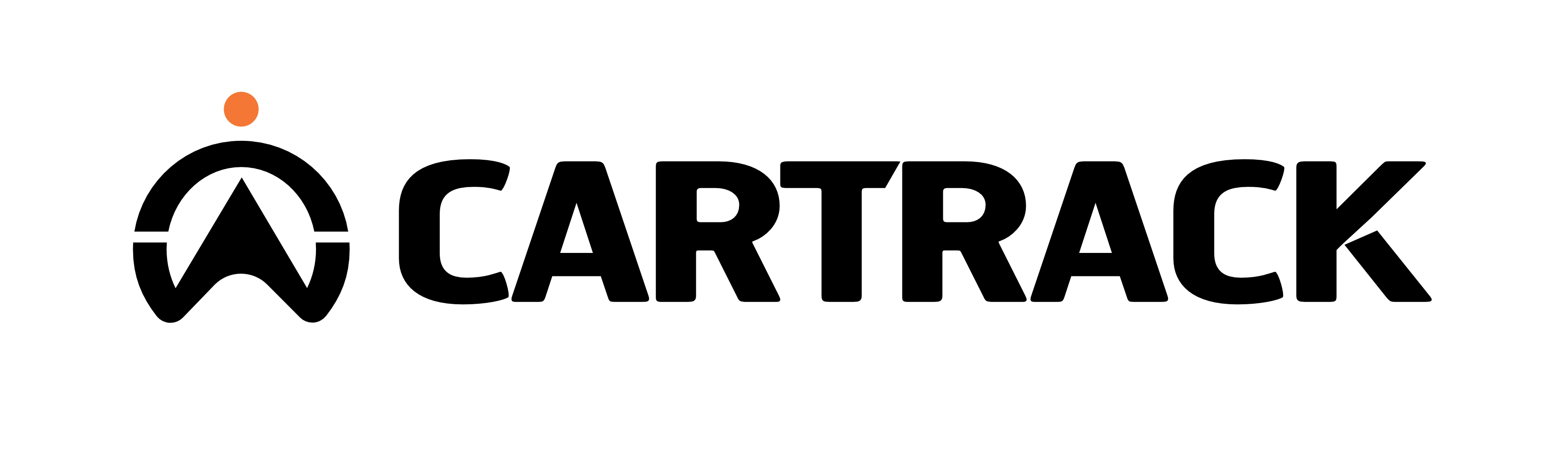











 Select Countries
Select Countries




