GPS Logbook: Never Manually Log Book Again - Unlock Business Efficiency
Tired of taking hours to manually log all your business trips in a little book, scribbling side notes and details until the sun sets and the office empties?
Switch to the simpler, time-saving, and more efficient way of tracking your business’s travels — GPS logbooks – where every meter can be accurately recorded automatically.
Your trip-logging life is about to get a whole lot easier.
In this article, you will:
-
Learn about the mechanics behind GPS logbooks
-
Understand the benefits of GPS logbooks over traditional methods
-
Know the functionalities and features of GPS logbooks
-
Explore an easy guide to implementing GPS logbooks into your fleet business
-
Discover Cartrack's SARS-compliant logbook and its benefits
Introduction to GPS logbooks
Manually filling out logbooks can be a real pain. It's tedious, time-consuming, and error-prone. Just having to jot down every detail of your vehicle's movements by hand is enough hassle. That's where GPS logbooks come in handy. They automate the process, saving you time and ensuring accuracy in tracking your vehicle's mileage.
GPS logbooks combine GPS technology with detailed recording. They automatically let you know where your vehicle goes, how fast it's going, and other details to help keep track of mileage accurately where you can mark areas as business or personal travel zones. Unlike the classic logbooks that need writing, GPS logbooks do it automatically, giving precise info every time.
They make tracking easy and exact, showing the route taken, distance, time, and stops. No need to write everything down, so mistakes are fewer and tracking works better.
Whether it's managing vehicles, watching cargo, or just logging trips, GPS logbooks make trip data more reliable and accurate.
What is GPS technology and how is it used
Before we dive deeper into logbooks and how they're used, let's quickly get our heads around GPS technology.
GPS stands for Global Positioning System, it's a satellite-based navigation tool that helps us locate exactly where we are on Earth. The technology we rely on to navigate from one place to another, whether through Waze or Google Maps on our cars or phones, is known as GPS.
How?
With satellites orbiting around the Earth. These satellites send signals to GPS devices on the ground. The devices figure out how long it takes for each signal to reach them from different satellites. Using this data, your GPS device can figure out exactly where you are.
GPS isn't just for getting directions. It's popularly used in tracking just about anything that moves, from cargo to vehicles, and even wildlife. This technology has positioned itself as an integral part of different types of industries and even features, one of them being logbooks.
All the cogs and bolts behind a GPS logbook
The mechanics behind a GPS logbook are quite straightforward. It works by leveraging GPS technology to track and record the movement of your vehicle.
For the logbook to record vehicle movement it uses GPS tracking. The GPS logbook is equipped with a GPS receiver that communicates with satellites through signals. These satellites continuously transmit signals containing precise timing information and their location.
As you drive around, your logbook quietly records all this info: where you've been, how fast you've been going, and even when you've made stops along the way. You can also label trips as either business or personal.
So, when you want to check your travels on a GPS logbook, all you have to do is pull up your logbook's reports and you'll see everything in detail, from your routes to your mileage. This information can be downloaded or accessed through software applications.
It is basically like having a digital version of your manual business travel logbook that does everything for you.
Are all vehicles compatible with GPS logbook devices?
If your fleet is vast with different types of vehicles and you're worried if GPS technology will work on all your vehicles, don’t panic, it will. Vehicle type doesn't matter when it comes to GPS logbooks.
These devices are designed to be compatible with all kinds of vehicles, whether you're driving a car, a truck, a van, or even a motorcycle. As long as your vehicle has a power source, like a battery or a connection to the vehicle's electrical system for the GPS logbook, you’re good to go.
Your vehicle's OBD-II Port can enhance GPS logbook accuracy
Most modern vehicles come equipped with an On-Board Diagnostics II (OBD-II) port, which is a standardised diagnostic port found in cars and trucks manufactured after 1996. This port allows external devices, such as GPS logbook devices, to connect directly to the vehicle's onboard computer system.
Using the OBD-II port, GPS logbook devices can access valuable information about the vehicle's performance, including speed, engine RPM and fuel consumption. This information can then be used to accurately track the vehicle's movements and more.
With an OBD-II port available, you can simply plug in a compatible GPS logbook device and start tracking your trips with ease. It's a convenient and hassle-free way to monitor your vehicle's usage and even expenses.
And before you ask, yes, you can still use a GPS logbook without an OBDII-port.
While many GPS logbook devices are designed to connect to the OBD-II port for vehicle data collection, some GPS logbook devices don't require it. They rely on GPS satellite signals and built-in accelerometers to record the vehicle's location and calculate the distance travelled, which is then used to generate an electronic logbook.
But remember that GPS-only logbooks might not be as accurate as those that use OBDII data. Because a GPS signal can be affected by weather, terrain, and tall buildings.
Traditional logbooks vs the revolutionary GPS logbook
While traditional logbooks have served their purpose for decades, they come with inherent limitations:
Prone to human error: Handwritten entries can be inaccurate or incomplete, leading to discrepancies and potential tax headaches.
Time-consuming and laborious: Manually recording trips, calculating distances, and collating data is a tedious and inefficient process.
Susceptible to loss or damage: Physical logbooks can get lost, damaged, or even stolen, jeopardising valuable business records.
Limited insights: Traditional logbooks offer basic data, lacking the depth and analysis needed for optimising fleet performance.
Inconvenient storage: Physical logs require a lot of storage space to be placed. And even if you keep them clean and tidy, they are more vulnerable to damage or loss leading to missing information down the line.
The new and shiny GPS logbook on the other hand can improve the workload of the modern fleet manager.
In their arsenal, they have:
- Real-time tracking: Shows you the exact location of all your vehicles in real time.
- Automatic data capture: Your GPS logbook records information such as trip duration, distance travelled, and stops you’ve made along the way
- Readily accessible logbook reports: The system creates easy-to-read reports summarising your trips. These reports give you a clear picture of how your vehicle has been used, including trip histories, mileage summaries, and more.
But the differences, or rather benefits, don't end there:
Beyond basic GPS tracking, GPS logbooks can be used with advanced fleet management solutions like Cartrack's to offer fleet managers an easier course for monitoring each of their vehicles:
- Fuel management: Monitor fuel consumption, identify areas for improvement, and reduce fuel costs.
- Harsh driving alerts: Identify and address unsafe driving practices to promote a safer fleet.
- Real-time tracking: Monitor your fleet's activity in real-time, gain valuable insights, and respond to situations promptly.
From this short explanation, I’d say the GPS logbooks would be preferred by managers. It's not just an upgrade, it's a transformation for businesses seeking efficiency, compliance, and cost savings.
But whichever one you choose, remember they both serve the purpose of tracking vehicle mileage and usage.

How are GPS logbooks used?
Even though this logbook has automatic features to get the job done, it still needs your help to get the ball rolling, simply owning one isn't enough. To truly reap the benefits, you need to know how to use its features effectively.
Here are some tips to help you get the most out of your GPS logbook:
- Use automation wisely:
- Activate automatic trip recording:
Make sure your device starts and stops trip recordings automatically to accurately track all mileage.
- Sync with your vehicle's odometer: If possible, sync your device with your car's odometer for even more precise mileage tracking.
- Consider expense import features: If available, import expenses directly from your bank statements or fuel cards to simplify expense management.
- Improve data collection:
- Classify trips correctly:
Label trips as business, personal, or other to make expense reporting and tax deductions easier.
- Include relevant details: Add notes about the purpose of each trip, any passengers, or toll expenses for better expense tracking and record-keeping.
- Track additional expenses: If needed, use the logbook to monitor other vehicle-related costs such as parking fees, repairs, or maintenance.
- Use reporting tools:
- Create custom reports:
Use the reporting features to generate reports tailored to your needs, such as monthly summaries or detailed expense breakdowns.
- Export data for analysis: Export data in different formats to analyse it further in spreadsheets or accounting software for deeper insights.
- Share reports digitally: Share reports electronically with your accountant, employer, or other parties for efficient collaboration.
Your step-by-step guide to implementing GPS logbooks into your business
Using technology like GPS logbooks can greatly enhance your fleet's performance, streamline operations, and increase profitability.
To start, you'll want to determine the best solution for your business needs. Research and compare different GPS logbook providers, considering factors like mileage tracking requirements, reporting needs, and desired features such as route optimisation and fuel tracking.
Next, plan and communicate effectively with your team. Make sure everyone understands the goals of implementing GPS logbooks and the benefits they offer. Provide clear instructions and transparent communication about data privacy measures during training sessions.
Once you've selected a solution, proceed with installation by following the manufacturer's instructions for installing GPS devices in your vehicles. Create individual accounts for drivers on your fleet platform and configure settings according to your preferences.
After installation, make the most of the data collected by regularly analysing reports on mileage, fuel consumption, driver behaviour, and route efficiency. Use these insights to optimise routes, reduce idle time, promote responsible driving, and identify cost-saving opportunities.
Lastly, encourage feedback from your drivers on the system's usability and effectiveness. Keep your GPS logbook software and devices updated to ensure optimal performance and security.
Cartrack’s SARS-compliant logbook feature
Cartrack integrates GPS logbook technology seamlessly into its services, ensuring compliance with SARS regulations while offering a range of user-friendly features.
Cartrack's SARS-compliant logbook simplifies mileage tracking for individuals and businesses. By leveraging GPS technology, Cartrack automates the process of recording and categorising trips, ensuring accuracy and efficiency.
With Cartrack's GPS logbook, users can:
View all their trips: Access a comprehensive record of all trips made, including details such as date, time, distance travelled, and route taken.
Keep detailed trip history: Maintain a complete history of trips with the option to add notes and annotations for each journey.
Categorise trips: Easily classify trips as either business or personal, streamlining expense reporting and tax deductions.
Monitor distance travelled: Track the total distance covered within a selected timeframe, providing valuable insights into vehicle usage.
Export data in SARS-ready format: Generate reports in a format compliant with SARS requirements, simplifying tax filing and reporting processes.Ready to convert trip info into tax-compliant business travel claims? Get ready for simple trip management with our GPS logbooks. All you have to do is become a Cartrack client, download the Cartrack mobile app, and follow the easy instructions left in our GPS logbook video to get started. Click on the link below and watch the video:
From manual trip-logging chaos to complete automated control: Get Cartrack's advanced logbook app
As a fleet manager, you already have enough responsibilities to handle, let's ease one of them without GPS logbooks. This paperless, data-accurate, and automatic feature can save you time for you to focus more on your other fleet obligations.
Contact Cartrack today for our fleet management solutions.
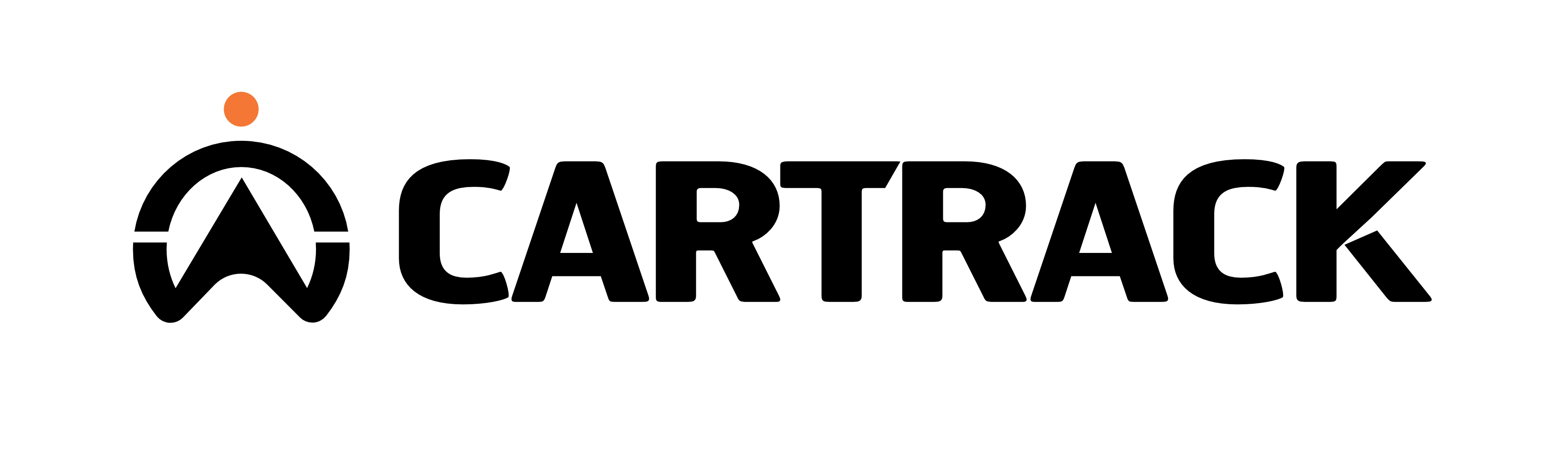











 Select Countries
Select Countries




